SQL Tutorial For Beginners | INTRODUCTION
SQL Tutorial SQL is a standard language for accessing databases. how to use SQL to access and manipulate data in: MySQL, SQL Server, Access, Oracle, Sybase, DB2, and other database systems.

What is SQL?
- SQL stands for Structured Query Language. SQL lets you access and manipulate databases. SQL is an ANSI (American National Standards Institute) standard.
What Can SQL do?
- SQL can execute queries against a database.
- SQL can retrieve data from a database.
- SQL can insert records in a database.
- SQL can update records in a database.
- SQL can delete records from a database.
- SQL can create new databases.
- SQL can create new tables in a database.
- SQL can create stored procedures in a database.
- SQL can create views in a database.
- SQL can set permissions on tables, procedures, and views.
RDBMS

- RDBMS stands for Relational Database Management System.
- RDBMS is the basis for SQL, and for all modern database systems like MS SQL Server, IBM DB2, Oracle, MySQL, and Microsoft Access.
- The data in RDBMS is stored in database objects called tables.
- A table is a collections of related data entries and it consists of columns and rows.
Database Tables
A database most often contains one or more tables. Each table is identified by a name (e.g. “Customers” or “Orders”). Tables contain records (rows) with data.
Below is an example of a table called “Persons”:
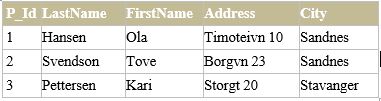
The table above contains three records (one for each person) and five columns (P_Id, LastName, FirstName, Address, and City).
SQL Statements
Most of the actions you need to perform on a database are done with SQL statements. The following SQL statement will select all the records in the “Persons” table:
SQl Syntax: SELECT * FROM Persons
Important Note
- SQL is not case sensitive
- Semicolon after SQL Statements?
- Some database systems require a semicolon at the end of each SQL
- Semicolon is the standard way to separate each SQL statement in database systems that allow more than one SQL statement to be executed in the same call to the server.
- We are using MS Access and SQL Server 2000 and we do not have to put a semicolon after each SQL statement, but some database programs force you to use it.
SQL DML and DDL
SQL can be divided into two parts: The Data Manipulation Language (DML) and the Data Definition Language (DDL).
A) The query and update commands form the DML part of SQL:
- SELECT – extracts data from a database
- UPDATE – updates data in a database
- DELETE – deletes data from a database
- INSERT INTO – inserts new data into a database
B) DDL part of SQL The most important DDL statements in SQL are:
DDL part of SQL permits database tables to be created or deleted. It also define indexes (keys), specify links between tables, and impose constraints between tables.
- CREATE DATABASE – creates a new database
- ALTER DATABASE – modifies a database
- CREATE TABLE – creates a new table
- ALTER TABLE – modifies a table
- DROP TABLE – deletes a table
- CREATE INDEX – creates an index (search key)
- DROP INDEX – deletes an index
The SQL SELECT Statement
- The SELECT statement is used to select data from a
- The result is stored in a result table, called the result-set.
SQL SELECT Syntax
SELECT column_name(s)
FROM table_name
And
SELECT * FROM table_name
Note: SQL is not case sensitive. SELECT is the same as select.
An SQL SELECT Example
The “Persons” table:

Now we want to select the content of the columns named “LastName” and “FirstName” from the table above.
We use the following SELECT statement:
SELECT LastName,FirstName FROM Persons
The result-set will look like this:

SELECT * Example
Now we want to select all the columns from the “Persons” table. We use the following SELECT statement:
SELECT * From Persons
The SQL SELECT DISTINCT Statement
- In a table, some of the columns may contain duplicate This is not a problem, however, sometimes you will want to list only the different (distinct) values in a table.
- The DISTINCT keyword can be used to return only distinct (different)
SQL SELECT DISTINCT Syntax
SELECT DISTINCT column_name(s) FROM table_name
SELECT DISTINCT Example
The “Persons” table:
